
What does a GPU Ethereum mining rig look like?
Two of my most popular side hustle and small business idea posts are related to crypto mining. While these articles dive into the business side of crypto mining, one of the most common questions I get is much more basic…“What does a GPU Ethereum mining rig look like?!”
So here we go. If you want one of these sitting in your family room or basement, I’ll share my personal pictures to help you figure out how they’ll go with your decor.
And if you want to read about the financials, benefits, risks, and many tips, check out my two big articles:
Is crypto mining a profitable side hustle >
Will crypto mining be profitable in 2018 >
And I’ll say it again…if you enjoy technical projects and have some money you can risk, you owe it to yourself to give this a shot. It can be very rewarding financially and intellectually.
(How much money do you need for crypto mining?)
What parts do you need to build a GPU mining rig?
I recommend this guide on Reddit for the finding the mining hardware you need. But here’s the list at a high level:
- A lot of GPUs! Those are the Radeon RX 570s you see here. Just make sure you get a good deal…prices vary wildly. See how much money do I need to mine crypto?
- A motherboard that supports a lot of GPUs. This typically means it has a lot of PCIe slots. The same price consideration goes here. You have to monitor daily to get a good deal.
- PCIe Risers. These are the items that connect your GPUs to the motherboard.
- A CPU…usually the cheapest you can find.
- RAM.
- Power supplies.
- If you use more than one PSU (and you likely will), you’ll need a component like this Power Supply Sync Starter from Amazon.
- Hard drive (typically a small SSD).
- An operating system. I use several versions of Linux, but namely SimpleMining OS.
- A metal rack. I use cheap ones from Walmart and they are perfect (prices range from $11 to $30 based on…who knows).
It takes some studying to find the right components for each of these. I have purchased most things from Newegg.com and only when the deal was right. But I search pretty much anywhere to find deals and have made most purchases from Amazon, Best Buy, Ebay, GPUshack, and several other random sites. You can read my section on how do I find equipment to mine crypto with?

How do you organize a GPU mining rig?
Organizing the maze of cables is a nightmare. The best approach is to have a 3-tier rack.
- Top rack suspends the GPUs using zip ties.
- Middle rack holds the motherboard and PSUs. The connections all originate from this section.
- Bottom rack can hold additional items such as hard drives or more GPUs.
Here’s my most recent middle rack:
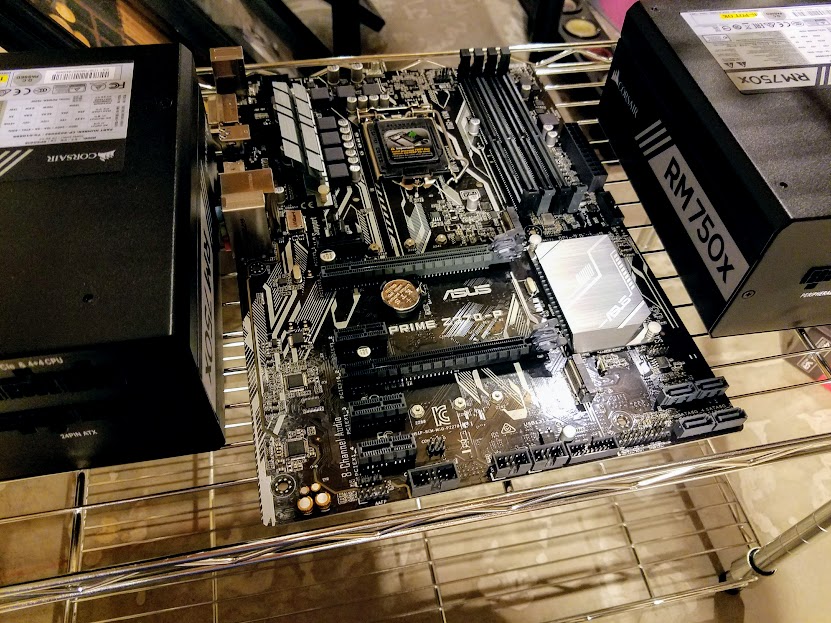
And here’s a shot of my top rack:
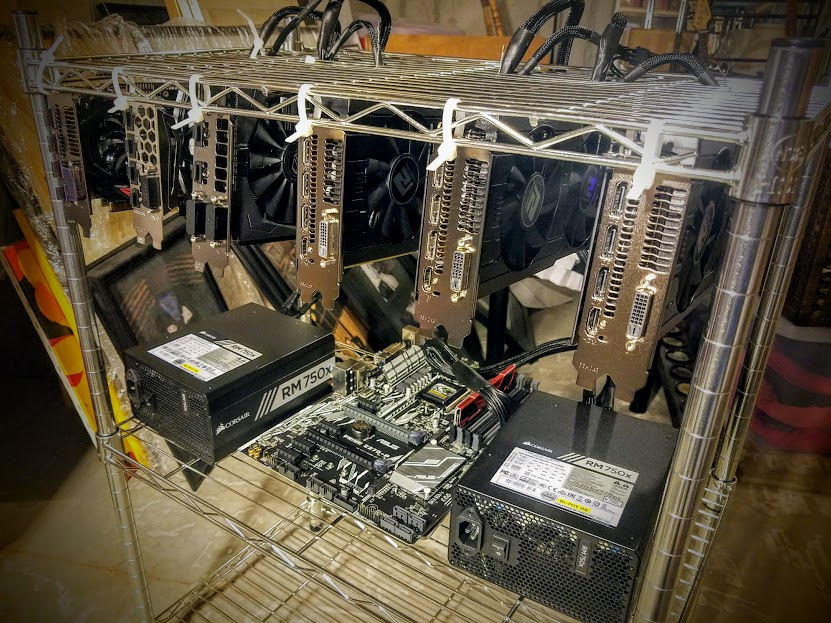
What should you do once your GPU mining rig is racked?
Once it’s racked, it’s time to get to work! The steps before you mine are as follows. You’ll want to Google each for more detail. I’d start with this guide on Reddit.
- Don’t plug in your GPUs yet!
- Update the BIOS on your motherboard.
- Adjust your motherboard settings to
- If you use Windows, you’ll have to worry about drivers and make sure you have the exact right software versions downloaded for a variety of programs.
- Flash each of your GPUs one at a time. This involves changing the VBIOS to optimize them for mining. On my Radeon cards, I am adjusting the memory straps.
Once you have your system all optimized for mining, it’s time to boot up slowly. I add one GPU at a time, restarting between each addition. This helps troubleshooting in case things don’t go as expected…which is likely 🙂
The good news is you are rewarding with an awesome cash-generating machine that looks pretty neat too!
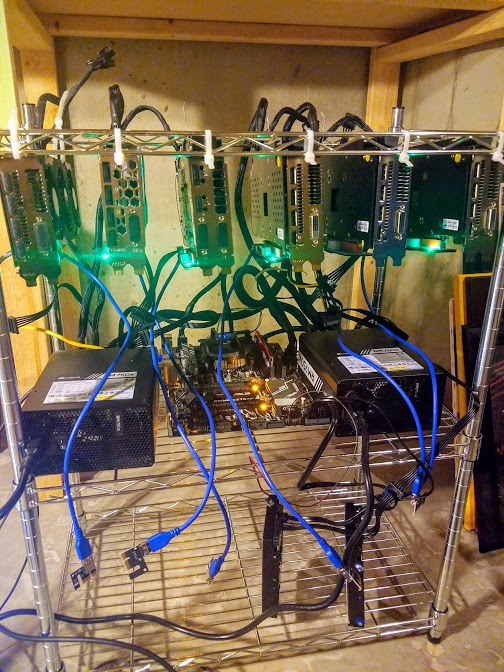
Here’s what an ugly GPU mining rig looks like
The rig I showed in the pictures here is nice and clean. But it’s easy to go ugly too! Here’s a picture of my first rig hanging for dear life. It’s also on wood using a riser setup that most people would cringe at.
On the upside, it is great for helping rise pizza dough.
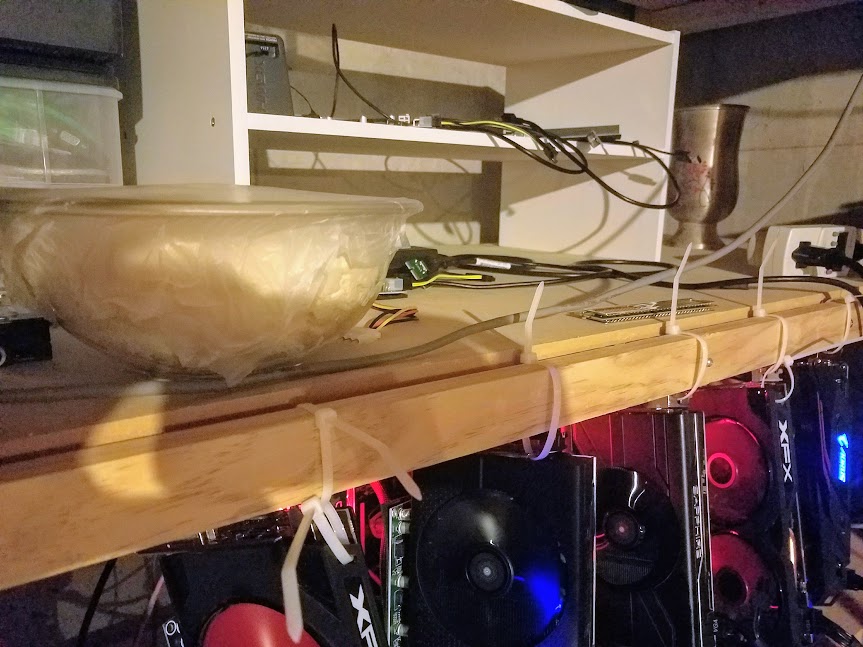
Do you guys have pictures of your awesome or awesomely-ugly rigs? Let us know in the comments below!